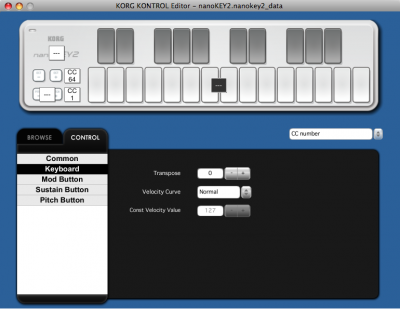Control buttons provide simple yet versatile control
The Octave Shift buttons – borrowed from Korg's MIDI controllers – allow the overall pitch to be shifted four levels, either UP or DOWN, in octave increments. When used in conjunction with the Key Transpose feature, the nanoKEY2 can access the entire range of the notes in the MIDI spectrum. For enhanced performances, the nanoKEY2 also provides Pitch Bend buttons, a Modulation button, and a Sustain button; one that's indispensible for piano or electric piano performance. For each of these buttons, the on/off switching speed can be specified over four levels (using Korg Kontrol Editor), ensuring smooth changes that are appropriate for your performance.
Two stylish colors: Black and White.
Each of the three nanoSERIES2 models is available in your choice of bold Black or bright White. Choose the color that’s right for you – match your computer, contrast your console – it all up to you!

USB power for an uncluttered setup
Just connect a single USB cable from your computer to the nanoKEY2, and you've got a quick and portable music production system. Power and USB-MIDI data travels down the same wire for a clean, efficient workspace.
Apple iPad Compatibility of nanoSERIES2 (*1) (*2)
Using a USB cable to connect to the Apple Camera Connection Kit, Korg nanoSERIES2 controllers can be used with the iPad, without an external power supply (*3). You can enjoy iPad App like KORG iMS-20 (*4) along with nanoSERIES2 (*4).
*1: OS4.2.1 supported.
*2: Korg does not guarantee this compatibility, and problems may occur as Apple updates their OS and/or new models are launched.
*3: If you are using a nanoSERIES2 controller for an extended period of time, or are using more than one nanoSERIES2 controller, please use a powered USB hub to be sure there is enough electricity.
*4: The iPad App needs to support to Core MIDI.
Korg Kontrol Editor software
The nanoKEY2 works with the "Korg Kontrol Editor" software – available for free download on the Korg website. Load it into your computer, and use it to make detailed customized settings. Choose from a total of four velocity settings: three velocity curves or fixed velocity; specify the control change messages transmitted by the modulation button and the sustain button.
| Clearance Item | No |
|---|---|
| Brand | Korg |