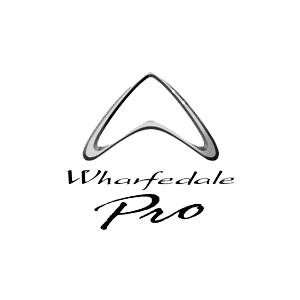You don’t need any special ‘Wharfedale Pro’ driver software to make a Connect mixer work perfectly with a Windows, Mac or Linux computer.
Simply connect the Connect mixer to a computer with the USB cable and, because the mixer is a ‘Class Compliant’ USB audio device, it will simply use the internal driver software of your host computer. With the mixer connected and turned on, just select the USB audio driver in your system settings/device manager and suddenly you’ve got a digital audio connection to and from your computer.
2-channels into the computer and 2-channels out. All over the supplied USB cable.
LEAVE THE LARGE MIXER BEHIND
The connect series are the ideal companion for small scale live performances and discreet sound installations where there simply isn’t space for a full scale mixing desk. While packing a wealth of features for mixing and recording it does so with a small footprint. The use of rotary controls as opposed to larger linear faders means space is saved to fit the mixer into small spaces even including guitar gig bags, yet the textured rotary pots operate with a suitable resistance so EQ, level and auxiliary send controls can be pin-pointed with accuracy.
CRAMMED WITH CONNECTIONS
There are plenty of connections as you would find in larger desks. Studio grade XLR inputs offer phantom power for condenser microphones. There are also stereo, 2 x 6.3mm jack channels for stereo sources including keyboards and DJ equipment.
With a built-in USB audio interface, this latest series enables a stereo in/out which can be used for playback of audio files from your PC or Mac, and can also record the master output of your mixing desk. 16-bit / 48 KHz recording ensures CD quality for your audio, whether working in a live or studio environment.
56 DIGITAL FX
| Clearance Item | No |
|---|---|
| Brand | Wharfedale Pro |